Online Safety
Online safety at Forest Park Primary
A key part of implementing our computing curriculum is to ensure that the online safety of our pupils is paramount. We take online safety very seriously and we aim to give children the necessary skills to keep themselves safe online. Children have a right to enjoy childhood online, to access safe online spaces and to benefit from all the opportunities that a connected world can bring them, appropriate to their age and stage. This page is developed to support parents in continuing the journey of online safety at home.
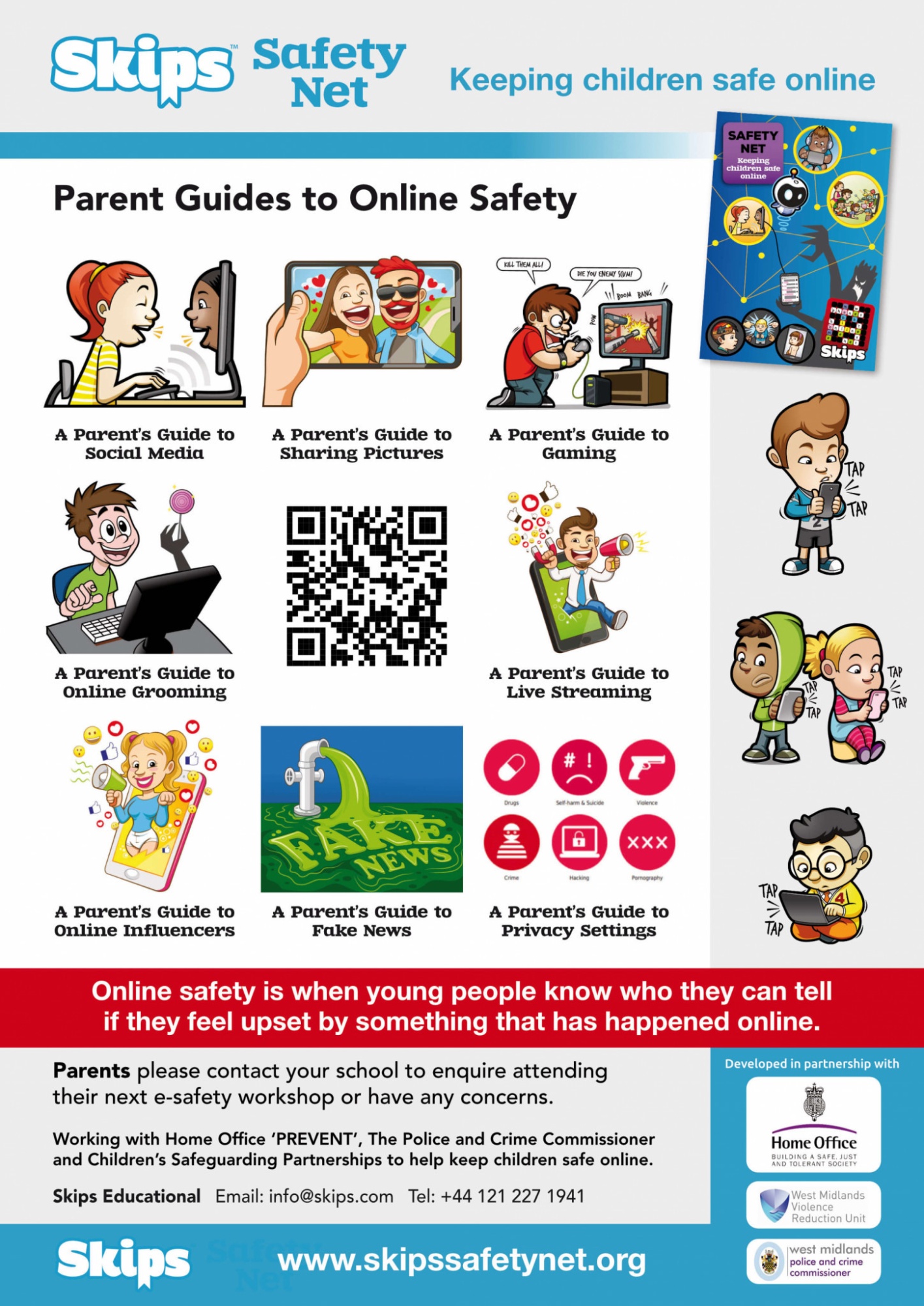
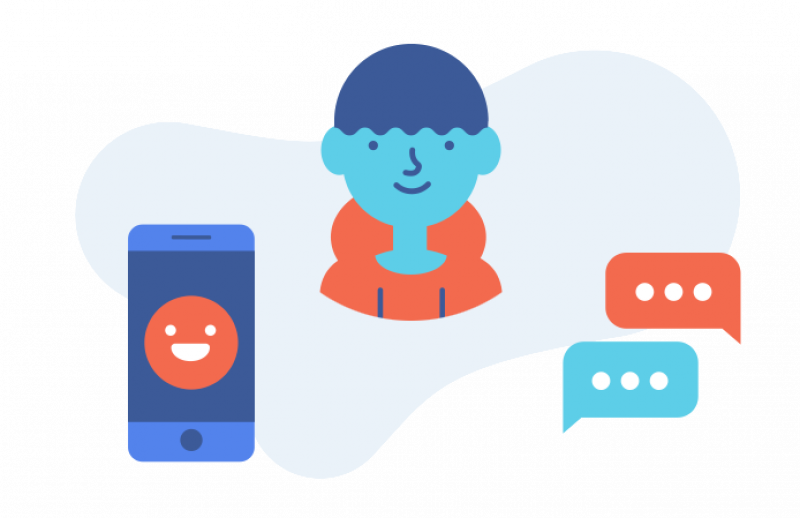
Advice on social media & staying safe
- 10 Tips to Keep Your Children Safe Online
- Supporting Children And Young People With SEND Online
- What Parents Need to Know About Friends & Followers
- Social Media & Mental Health – the positive and negative impacts – Online Safety Guide
- Screen Addiction Online Safety Guide for Parents & Carers
- What Parents Need to Know About Video Streaming Apps & Sites
- What Parents Need to Know About Instagram
- What Parents Need to Know About Facebook
- What Parents Need to Know About TikTok
- Snapchat Online Safety Guide
- YouTube Online Safety Guide for Parents
- Discord Online Safety Guide for Parents
- TikTok – Parent Guide
Smartphones and other devices
Children are using devices at a younger age so it’s important to consider setting controls on their tech, or on any devices that you are letting them borrow from you. We’ve pulled together a number of guides to give you simple steps to set controls on a range of devices.
Organisations and websites offering further information and support for online safety:
- NSPCC:
www.nspcc.org.uk - Internet Matters:
www.internetmatters.org - Kidscape:
www.kidscape.org.uk - Bullying UK:
www.bullying.co.uk - KidzSearch:
www.kidzsearch.com - Swiggle:
www.swiggle.org.uk - Safer Internet Day:
www.saferinternet.org.uk - PEGI rating games search:
www.pegi.info - Childline:
www.childline.org.uk - Thinkuknow:
www.thinkuknow.co.uk/parents - Childnet:
www.childnet.com
